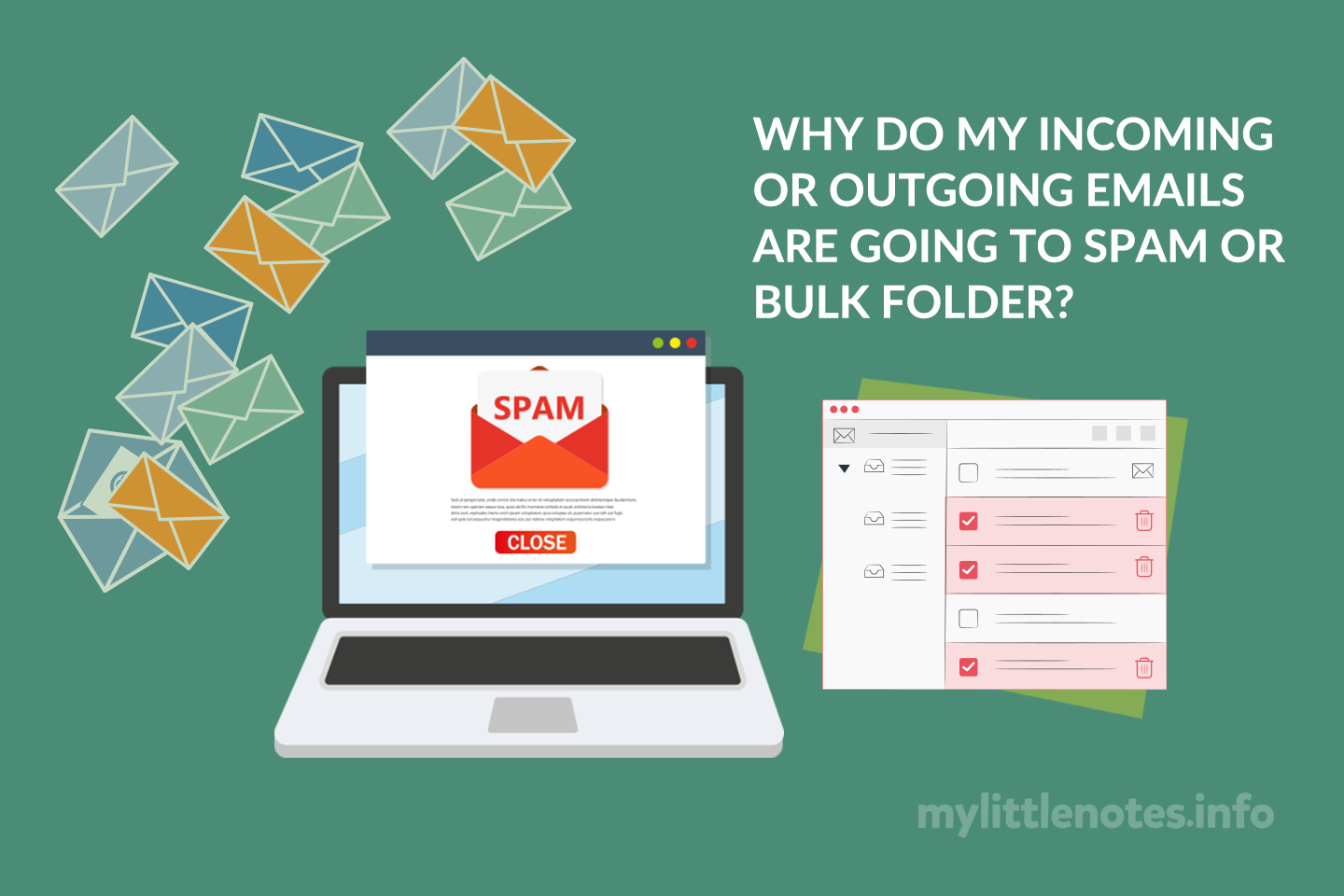All my incoming or outgoing emails are going straight to spam or bulk folder – this is a common problem for email users. To solve this issue try the following:
1. First, check if your Internet IP address was used for spamming or not and see if it’s blacklisted or not. You can check it from here and see the status of your IP. Then also, check your Mail Server IP (Get this from your hosting provider) and see if the Server IP is listed or not. If listed then you have to process whitelisting your IP.
2. Check your Computer for viruses, most of the time if you send emails from an infected PC, your email will be treated as spam mail. Sometimes, a large number of emails being sent from your PC automatically or Mail Relay remotely using your mailbox user and password. Spammers do such activities. So you have to clean your computer from the virus.
3. Then test the spamminess of your emails from this site:
https://www.mail-tester.com/ and see your score and check if it violates the CAN-SPAM Act.
4. Every time an email recipient or a subscriber reports/mark your email as spam, whether or not the email is actually spam, the complaint gets recorded by the mailbox provider. Once the complaints exceed a certain threshold, your mail goes to the spam folder. So avoid sending bulk email or marketing-related email from you important email account.
5. Check our email “Subject Line” is misleading or similar to common spam email subject line also avoid using # or $ or % @ sign in the Subject line. As the CAN-SPAM act states, it is actually against the law to intentionally mislead someone with your subject line in order to induce them to view the message.
6. Request the email recipient to mark your email as NOT Spam if it goes to the spam folder. Try doing this manual request at least 10 recipients.
That’s all in short. Follow these steps and wait for some times to resolve.